Instructions for Playstation VR!
Hi, VirtualRealGay Porn fans,
Enjoy all our videos in AWESOME 3D in your Playstation VR.
It's super easy to watch!
You will need the Littlstar app version 1.07 or above. You can download from Sony's Playstation app store.
Follow this instructions in order to run our videos:
- Download our videos from a PC or Mac and copy them to a USB device in a folder called Littlstar.
- Plug in to your PlayStation system.
- Open Littlstar Cinema app, go to Library and Enjoy!!



















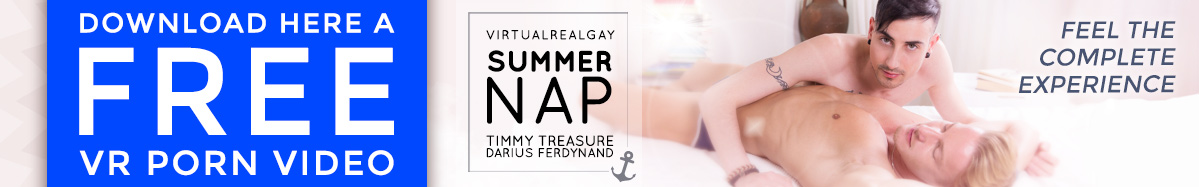
Recent Comments